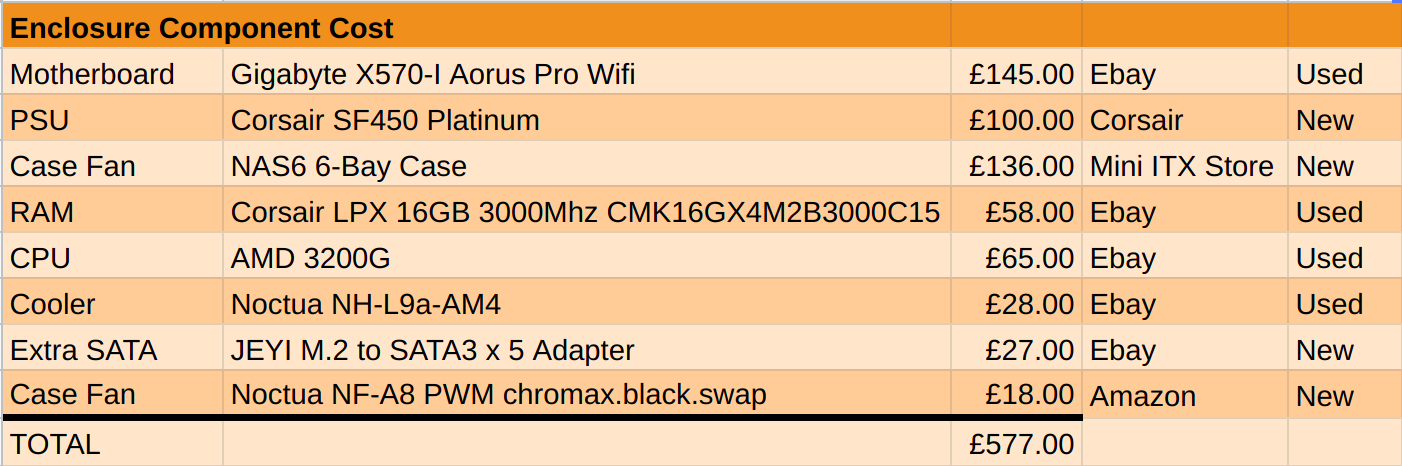We’ve wound up the Tested Technology UnRAID adventure (at least for now). But, as you’ll have realised, there’s a lot more to be said about UnRAID.
Our focus has been on a low-power, flexibly expandable NAS, essentially just as a data storage device. This was the original design intention of all network attached storage (the clue’s in the name). But companies like QNAP and Synology have developed the idea far beyond this. The original cupboard-under-the-stairs machine has started to supplement and even gobble up the roles of many other devices on the network.
Thanks to dockers and virtual machines, a single NAS can now assume the duties of one or more PCs, video editors, games machines, multi-camera surveillance systems and more. Simultaneously.
There’s a cost involved in this ambitious expansion of territory. Our TS-853 Pro uses a modest laptop processor with a merely entry-level memory capacity. A full-featured, modern NAS capable of all the circus tricks needs much more compute power and a panoply of RAM to frolic in.
If that’s the route you want to explore, UnRAID can take you on the full journey. So before we sign off on this current UnRAID adventure, let’s take a look at how UnRAID evolved for Prasanna, the eBay vendor who rescued Tested Technology from the crushing defeat of our Plan A.
CHRIS IS CALLING ME AN “eBay vendor” but that’s only because we met on eBay. In real life, I’m just another working guy with no special technology expertise. Yes, I am an UnRAID fan. Have been for about ten years now.
I originally chose the QNAP TS-653a for the reason I suppose most people would be drawn to it, It was a neat size and ready-to-go. But I wasn’t ready to go with QNAP’s proprietary QTS operating system. The restrictions of classic RAID—the need for a set of drives all the same size* and not being able to upgrade with larger drives individually—were too much of a restriction, to say nothing of the working capacity you lose because of the way RAID protects the data.
Like QNAP’s QTS operating system, UnRAID is based on Linux. But, as Chris has explained, the way Lime Technology’s middleware works means you can use different sizes of hard disks. With the single (or double, if you’re especially cautious) parity drive taking care of the rest of the data in the array, as you add drives, UnRAID will be able to use them all at full capacity. This is important if you’re having to buy your own drives (unlike Tested Technology, which gets them for free!) and you want—for example—to store your movies in full quality.
I decided to sell the QNAP TS-653a because—like the 8-bay QNAP Chris has been using for this series—it’s based on a low-powered processor. It’s a pretty good deal for anyone who wants a QNAP but I want to do a lot more with UnRAID. Yes, I could probably expand the TS-653a’s memory to 16GB, although even that is looking small in the light of my plans for UnRAID.
My first thought, as I’d got to know the QNAP hardware pretty well, was to upgrade to the latest of their 6-bay models. But £1300! And that’s just the enclosure with no drives!
Build Your Own NAS

The QNAP TVS-672N that would have cost me around £1300—and that’s without drives…
For that kind of money… For a lot less than that kind of money, I thought, surely I can put together a machine worthy of the best that UnRAID can do.
My first realisation was that I was going to need a more powerful processor. No more Intel Celerons for me. I saw that a second-hand AMD 3200G processor was going on eBay and snapped it up for £65. These are selling, used, for around £170, so this was a bargain for an entry-level 4-core Ryzen with a base clock speed of 3.6GHz, and a 4MB L3 cache.
I bought a second-hand Gigabyte motherboard to run it on. I was looking for mini-ITX form-factor to keep the overall size of the NAS conveniently small. The other important consideration was the number of on-board SATA connectors. The x570-I Aorus Pro with WiFi I settled on fell short of my ideal—it only had four of these. I was going to need some kind of SATA expansion arrangement to match the six-bays of the old QNAP and I was worrying there might be a problem finding space inside the mini-ITX case for this. But these Aorus Pro motherboards normally go for about £200 new. Mine was an eBay bargain at £145 and hard to resistl
The motherboard uses DDR4 RAM. Again, eBay came to the rescue with 16GB of Corsair LPX, which cost me just under £60. Corsair was also the brand of the power supply unit I chose. I bought this item, the Corsair SF450, new for £100. This is the Platinum-certified model, the most expensive version, but worth paying for, I think. It’s the highest efficiency in the range and should be ultra-reliable. Many computer problems stem from flaky power supplies and these can be hard to diagnose. So it didn’t make much sense to skimp on this important component.

The retail AMD 3200G comes with a very decent cooling fan, which my second-hand purchase didn’t include. CPU coolers can also be a source of tricky glitches and the last thing I wanted from my UnRAID NAS was the problem of impromptu reboots. I’d swapped out the standard case fans on my QNAP for Noctua Reduxes as these were supported by the UnRAID fan plug-in (as Chris found, his standard QNAP fans just go on running at full speed under UnRAID). As I knew the brand, it made sense to settle for their NH-L9a-AM4 CPU cooler. It’s a best-of-class model and low-profile too—just what I need for the compact build.
The Case in Point
Which brings us to the all-important issue of the case. One thing I’d particularly liked about the QNAP (and I’m totally in agreement with Chris on this) is the small case with bays that allow you to swap out drives easily. There’s not much point in having the kind of easy expansion that UnRAID gives you if you have to open up the chassis and fiddle around with cables just to add another drive.
A UK company called mini-itx.com sells a 6-bay mini-ITX case it calls the NAS6 (no longer available, but its specs are here on the Internet Archive) and I bought this new for £136. It is about 30% larger than the QNAP TVS-672N, so not quite as small as I’d have liked.
The solution to my SATA ports problem turned out to be an M.2 to SATA adapter.
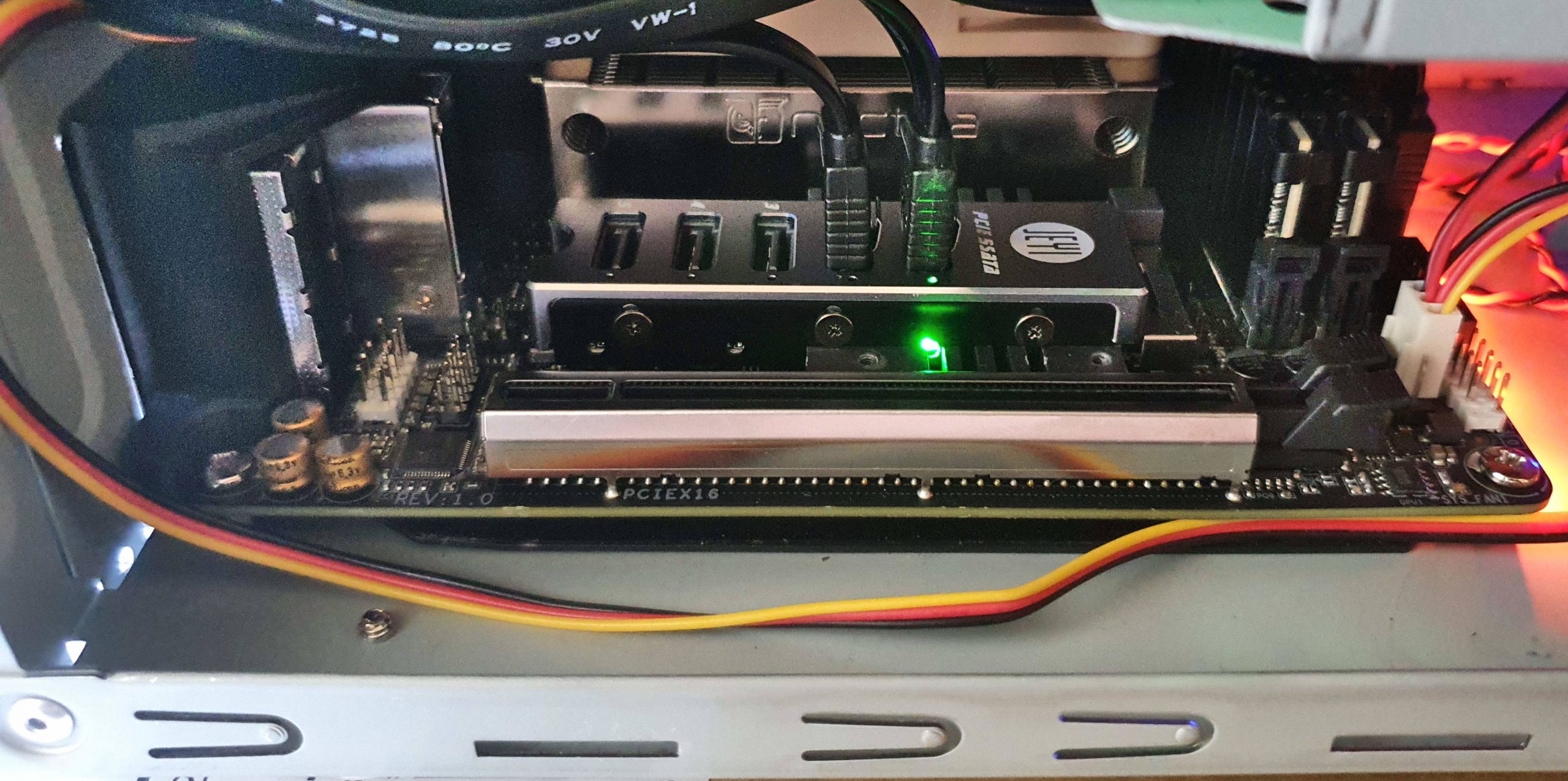
The JEYI M.2 to SATA3 x 5 Adapter with 2 SATA cables connected
This adapter hooks into the M.2 socket on the motherboard and provides five additional SATA ports. This same socket could also be used for a single NVMe drive. SATA, originally designed for rotating storage, works well with SSDs but NVMe, the more recent interface designed specifically for solid-state storage, can transfer data around six times faster. But, because these SATA connections individually put less of a load on the PCIe bus, I get the equivalent of five separate drives through a single M.2 connector, and I can configure these drives individually as I need. The upcoming 6.9 version of UnRAID (I’m currently testing out the beta) lets me pool multiple drives together in various ways so this will be a great way to experiment with that.
My NAS6 case needed a fan to keep the rotating drives cool and this was my second Noctua purchase. These designed-in-Austria, premium quality 80mm fans are backed by a 6-year warranty. They come with a selection of different coloured anti-vibration mounts and cables to mix or match the appearance of your case. More importantly (probably) large fans like these shift more air while rotating relatively slowly, so are quieter and last longer. And, as I told you earlier, they can be speed-controlled under UnRAID using the Dynamix Auto Fan Control plug-in.
The one issue I have with this case is that it’s only designed for a single fan. That expensive QNAP, with its rather smaller case, uses a pair of 80mm fans to keep its 10L volume cool. I’m finding that the 80mm Noctua is having to work rather hard in this NAS6 case to keep the drive temperatures down, making the machine noisier than I’d like.
The total hardware cost, excluding drives, was well under £600, around half the price of a new high-end QNAP NAS but with a lot more memory and a very much faster processor.
And it took me just four hours to put the whole thing together.
Compromises
The NAS6 case is designed to take many kinds of mini-ITX motherboard. Not like the integrated design of QNAP or Synology servers. So there are some inevitable compromises.
My QNAP had a backplane, like the one Chris describes, that plugs directly into the PCIe bus, delivering—in my case—six individual SATA ports each with its own 5 volt power connector. No cables involved.
This is an active backplane, converting between the PCIe bus and SATA. The Mini-ITX reference design defines exactly where the PCIe connector appears on the board, so it is possible to design a generic Mini-ITX NAS case around an active backplane. But this can be expensive and any affordable generic NAS case you buy (like my NAS6) will most likely have a passive backplane.
A passive backplane isn’t providing any SATA conversion. The SATA and power sockets in each of the drive bays are provided by individual cables, each cable running to its own SATA connection on the motherboard. Or, optionally, in my case to the JEYI device. The power only needs three cables to the PSU, as each cable feeds a pair of drive bays.
The end result gives you a set of easily swappable drives, just like the active backplane in machines like the QNAPs. But behind the scenes that’s a lot of cables to fit into a small case. More problematically, the three Molex 5v power connectors on the backplane were pressing up against the motherboard. The only way I could get things to fit together was to remove these three connectors and solder the power lines directly onto the backplane.
I think I made a neat enough job of it.
Adding the Drives
I’m costing the drives separately from the case because this is the most variable factor. As Chris has said, you could kick off using this build with a single drive—even a 2TB drive for £50—and start getting good use out of it straight away.
I had five 12TB Seagate IronWolfs on hand that I’d been using in the previous QNAP. I could have transferred them to the new NAS6. But they were getting close to being out of warranty so I decided to see what price I could get for them on eBAY. A brand new build deserved brand new drives, I thought.
The five IronWolfs netted me £1000 and I put this towards four new 18TB WD Golds from Broadband Buyer for £1,814. As Chris has mentioned, you pay a premium for the latest technology and from a purely capacity point of view it would have been a better deal to buy five 16TB IronWolfs for £1950. But having fewer hard drives in the system seemed like a good idea.
Of course, thanks to the JEYI M.2 to SATA device I now have expansion for more drives. And I’m not planning to use any of them as SSD cache drives, they’ll be for primary storage, on or off the array. I think the combination of UnRAID and these new WD Golds will be fast enough, reading and writing, to make caching unnecessary*. And I’d like to avoid it because data aren’t in any way protected while they’re in the cache.
You can get round this by mirroring a pair of cache drives, of course. And this latest version of UnRAID I’m beta testing takes that idea further by letting you create pools of drives, either for caching or anything else. Pooling means that you can take a number of drives and pretend they’re a single device and then add that virtual device to the array or keep it as an unassigned drive. So any additional drives (when I can afford to buy them—but prices are coming down fast) could be presented to UnRAID as a single device. And pooling means they could either appear as a JBOD or even be RAIDed the old-fashioned way.

So I now have a NAS running UnRAID 6.9.0. Yes, it’s still the beta version, not recommended for production use. But so far it’s only storing my movies and seems stable enough for that. It’s true that the original QNAP I’ve now sold would be fine doing that job. But the great thing about UnRAID on this hardware is that it can take me a lot further in future.
Just how far I don’t know yet. But I do know that it’s not likely to be hardware constrained. Do I want to get rid of my existing PC (which is also built around an Auros Pro motherboard) and roll all its functions into the UnRAID NAS as a virtual machine? I could certainly do that. Do I fancy exploring the Apple world by creating a virtual Hackintosh inside the UnRAID NAS? There a macinabox docker plug-in to walk me through that.
More network speed? Yes, I’ll probably be adding a 2.5Gb Ethernet card in the near future.
But for now, I’m sitting here looking at a handsome piece of high-tech hardware I put together myself that is just about as future-proof as anything in this business can be.
Prasanna: 10-Feb-21