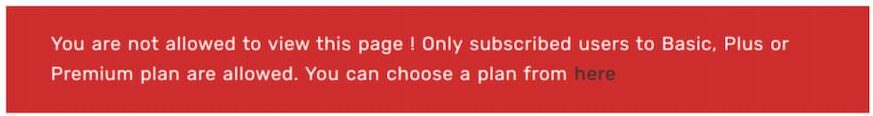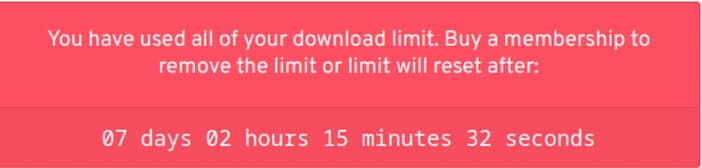At the conclusion of part 2 we left the Terramaster F4-223 with a new drive in the fourth bay that we were unable to incorporate into our storage pool. This meant that we couldn’t build a volume on it and therefore couldn’t use to house our data.
A NAS isn’t a toaster or a pencil sharpener, one of those appliances that is supposed to “just work”. There is a brand of computer that sometimes claims to belong to this category, but even Macintosh owners will admit that there are times when things go mysteriously wrong. You can pretty well bet that sometime in your relationship with a device like the Terramaster F4-223 there will be moments of bafflement.
Two things matter at times like this. The first is your own state of mind. Tested Technology has a colleague, Mr Growser (not his real name), who knows for a fact that inside every piece of technology there lives a gremlin—most likely an entire family of gremlins—waiting for the opportunity to leap out and ruin your day.
This attitude is counter-productive, as is the view that the manufacturer is malevolent or the software developers are a bunch of interns stumbling around inside an operating system they don’t understand. The temptation to heap blame on the kit can be strong, because it lets you off the hook and gives you a target for your rage and resentment.
It’s much more effective to treat the equipment as part of your team. Instead of shouting at it you need to listen to it. It’s a lesson Tested Technology learned a couple of years ago, although we can’t swear we consistently follow it.
The second important condition is largely beyond your control. In many cases—not all—you’ll be dependent on outside help. How good is the manufacturer’s help desk and/or the product forum?
 Terramaster’s marketing manager, Mike, had sent us the F4-223 review sample, so first we contacted him. He suggested we update to the latest version of the operating system. But the TOS 5 Control Panel was telling us we were already running the latest version.
Terramaster’s marketing manager, Mike, had sent us the F4-223 review sample, so first we contacted him. He suggested we update to the latest version of the operating system. But the TOS 5 Control Panel was telling us we were already running the latest version.
This was when we took opportunity to check out Terramaster’s support desk. We sent in a bug report along the lines we laid out at the end of part 2. Within hours we got a response from Clem in Terramaster support. Clem reiterated Mike’s update suggestion but added some specifics. We were running TOS 5.1.24. In fact, the latest available version was 5.1.37.
So was this a crucial bug in the Control Panel, declining to inform us about the update? Actually, two updates because there was an intermediate 5.1.33 version. Possibly, but it may also have been a design decision. Alerts about the two updates in the forum (which we’d missed) included a warning:
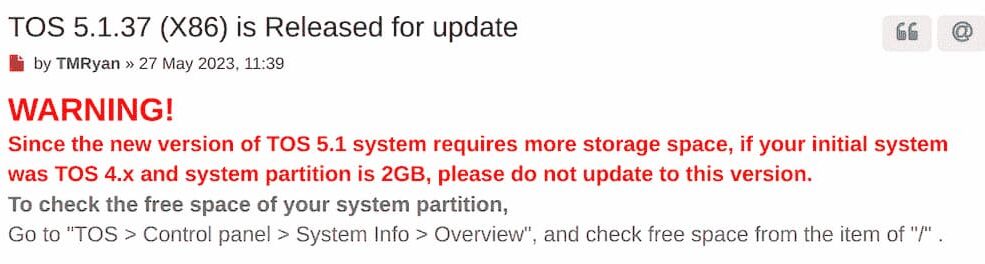 The earlier TOS 4 version of the operating system had created a 2GB partition for the system software to reside on. Installing TOS 5.0 from scratch onto new drives had created a much larger 8GB partition. But if you’d upgraded from TOS 4 to TOS 5.0 the new operating system would still have fitted onto the old 2GB partition. This 2GB system partition used by a TOS 5.0 installation upgraded from TOS 4 would be problematically tight, however, in any upgrade to TOS 5.1.
The earlier TOS 4 version of the operating system had created a 2GB partition for the system software to reside on. Installing TOS 5.0 from scratch onto new drives had created a much larger 8GB partition. But if you’d upgraded from TOS 4 to TOS 5.0 the new operating system would still have fitted onto the old 2GB partition. This 2GB system partition used by a TOS 5.0 installation upgraded from TOS 4 would be problematically tight, however, in any upgrade to TOS 5.1.
Be specific. Report in detail what you expected to happen as opposed to what actually happened.
But Clem’s swift help did actually get the job done and done smoothly.
It might be enough just to say that the update to the operating system fixed the problem. But we were curious. Our contact with Clem was initiated through Terramaster’s app…
…which includes the option to collect all the relevant information from the system log, archive it onto your hard drive and send it via email. Which we did. But our curiousity also induced us to open the archive and peek inside.
The log is broken down into a set of separate text files, each detailing a different aspect of the hardware and software. In the file called disks.txt we found this line in an attribute list of the new drive we were trying to add:
Device is: Not in smartctl database
SMART is an industry standard designed to monitor the health of hard drives. As drives differ hugely in size and also in the technology they use, the standard maintains a database of the different types. An obvious explanation might be that this newly launched drive was being deprecated as it wasn’t listed in the database that TOS 5.1.24 was referring to, while TOS version 5.1.37 was accessing a later, updated database.*
Device is: Not in smartctl database
At the time of writing we’re waiting to hear back from Terramaster.
Bigger?
Once that difficulty was out of the way, the procedure was the same as the process we’d gone through adding drive three. Editing the storage pool to take in the new drive expanded it to give us more space, then switching to the Volume Manager allowed us to increase the volume size to the maximum. We could have handled this differently, of course. Either by creating a second single drive storage pool on the new drive or, having expanded the existing storage pool, by creating a separate volume on it.
The first stage, expanding the storage pool, took just over 8½ hours to complete and increased the available capacity from 1.8TB to 7.25TB. We described in part 2 how TRAID divides up the drives into “pseudo-drives” and then tries to find the best way to build various versions of RAID from them.
To be added to the pool like this the new drive needs to have no previous partitions. We didn’t have to format the new drive explicitly or make any decisions about how the array of drives should be organised. This aspect of the expansion does “just work”, thanks to TRAID (as long as your operating system is up to date!).
The next part of the process was simple and quick. Edit the volume in the Volume Manager and hit the Max button to grab all the available storage pool for the expanded volume. That gave us a working NAS with 7.25TB of total usable drive space.
Third Party Apps
This opened up the opportunity to add more apps.
Terramaster has been criticised for the limited number of apps it makes available and in comparison with Synology and QNAP this is certainly a valid gripe. However, Terramaster’s in-house developers seem to be working at speed to fix this.
They’re aided by a third party hobbyist developer going under the moniker of outkastm, who hosts a Web site called The Terramaster Community Place. This site carries a number of open source applications that outkastm has modified for Terramaster’s various NASes, any of which are freely downloadable (within limitations, see below) once you’ve signed up to the Web site.
And Transmission has the advantage of being able to work with a client application on your computer called Transmission Remote. With Transmission Remote connected over your LAN to Transmission on the NAS you combine the benefit of local control with the always-on background service. You can shut down your local computer at any time and downloads to your NAS will continue.
Transmission running on the NAS has first to be set up using its own WebUI. We stumbled in our initial attempts to get to this (just plain user error) and thought we’d visit the community forum for help.
The Terramaster Community Forum
The Terramaster Community Forum isn’t the same as Terramaster’s Forum. Both of these are free to sign up for but the Community Forum is a separate entity with its own rules. And one of the rules is that if you’re seeking outkastm’s support there or requesting updates to existing apps, you’ll need to register:
The Basic, Plus and Premium plans offer the same service at different prices, ranging from 9 euros a month to 4 euros a month, depending on whether you purchase a monthly, half-yearly or yearly subscription.
This is very different from the third-party community arrangements with other NASes. UnRAID, for example, has a wealth of different software contributors, many of whom invite donations but in a general atmosphere of free exchange of ideas and applications. No subscription is required to have full access to the UnRAID community forum.
Downloading the various app packages for Terramaster is free of charge—up to a limit of three in one week! Several of the packages won’t work without the installation of other packages, so this may reduce to the installation of only one or two new packages every seven days. For example, we installed the very useful JDownloader, only to discover that it wouldn’t run without the addition of a second package, Oracle RJE 8. Our attempt to add this package was greeted with another red warning sign:
In the past, outkastm has been very active, responsive and helpful in the official Terramaster forum. But the red warning signs suggested that this route was now closed. Instead, we dropped an email to contact@tmnascommunity.eu with some general questions about the Community.
We received a reply from outkastm the following day in which he filled out some of the details:
 It was in 2017 that outkastm (IRL Irinel Porcariu), a Romanian hobbyist programmer, began packaging software applications for the NAS manufacturer Thecus. Thecus had entered the NAS market in 2004, around the same time as QNAP, as a challenger to the already established Synology. When he signed up with Thecus the company was in the process of being absorbed into the vast Taiwanese manufacturing group Foxconn, and outkastm felt that its focus was shifting away from building NAS devices for the consumer market.
It was in 2017 that outkastm (IRL Irinel Porcariu), a Romanian hobbyist programmer, began packaging software applications for the NAS manufacturer Thecus. Thecus had entered the NAS market in 2004, around the same time as QNAP, as a challenger to the already established Synology. When he signed up with Thecus the company was in the process of being absorbed into the vast Taiwanese manufacturing group Foxconn, and outkastm felt that its focus was shifting away from building NAS devices for the consumer market.
At the beginning of 2021 outcastm began his collaboration with Terramaster. The packages he created were announced on the official Terramaster forum, which was also where he also offered support for them.
Outkastm’s contribution has been, and hopefully will continue to be, a very handy resource for Terramaster users as well as a crucially valuable commercial asset to Terramaster itself. And it’s right, of course, that outkastm should have a way of being rewarded for his efforts.
But it’s puzzling that outkastm seems to have been left out on a limb to fend for himself here. Running the Terramaster Community Forum as a subscription service, even at these modest prices, is hardly going to encourage the lively participation—the “Community” of the title—found in similar NAS forums. The red warning banners don’t much add to the sense of community either.
Terramaster has its name on the forum and it seems to us that there’s every reason that Terramaster should be subsidising outkastm’s valuable work here.
That Fourth Drive
 You’ll have spotted that we’ve discussed the addition of the fourth drive without mentioning its specifications. Added to the existing TRAID array, it’s given us approximately an extra 5½TB.
You’ll have spotted that we’ve discussed the addition of the fourth drive without mentioning its specifications. Added to the existing TRAID array, it’s given us approximately an extra 5½TB.
So what’s the physical capacity of the drive?
Seagate’s latest donation to Tested Technology for the purpose of exploring Terramaster’s TRAID is the company’s very newest product, announced in mid-April of this year. It’s a drive that pushes conventional magnetic recording (CMR) on a total of ten-platters (closely packed into the standard form factor thanks to the use of helium) very near to its theoretical limits*.
To gain that 5½TB we’ve used Seagate’s 22TB IronWolf Pro.
Our Lost Ten Years?
 Twenty-two terabyes? Seagate naturally wants to promote its latest and greatest product. But this means that, unlike the TRAID example we cited in part 2, we’re not just wasting a couple of terabytes. We’re throwing away 16½TB. To reduce a 22TB hard drive to a working capacity of just 5½TB takes us back to the first 6TB drive, introduced around 2013.
Twenty-two terabyes? Seagate naturally wants to promote its latest and greatest product. But this means that, unlike the TRAID example we cited in part 2, we’re not just wasting a couple of terabytes. We’re throwing away 16½TB. To reduce a 22TB hard drive to a working capacity of just 5½TB takes us back to the first 6TB drive, introduced around 2013.
Seagate’s generously donated 22TB IronWolf Pro retails at around £450, or approximately £20 per TB. Ten years ago an equivalent 6TB Seagate drive would have cost more or less the same £450, roughly £75 per TB. TRAID has just managed to expand our array by 5½TB at a cost amounting to £80 per usable TB. Back to 2013 prices! Ten years of spinning rust research down the drain!
Well, perhaps not really.
We were trying to find out how TRAID does its job. Our somewhat nonsensical configuration, 1TB + 1TB + 6TB + 22TB, is what you might call a “boundary case”.
Look at it this way: a key feature of TRAID is its flexibility. It’s already giving us more than twice the capacity of conventional RAID with this same set of drives, which would be obliged to treat each drive as if it were just 1TB.
And a modern NAS like this F4-223 also offers the concept of a “hot spare”, an empty drive standing by ready to take over if another drive fails. A hot spare isn’t wasted, it’s future insurance. In a similar sense, the unused 16½TB is another kind of future reservoir. When we swap out one of the smaller drives for something larger, the resulting TRAID automatic reconfiguration should be able to take account of the unused space and expand accordingly.
If you’ve followed the explanation of TRAID in part 2 you’ll understand that the inevitable limitation kicks in as a side effect of the requirement to maintain data redundancy. The array must be able to tolerate the failure of any one of the drives—including the new 22TB drive. Even with the clever subdivisioning of the drives that TRAID carries out, data space created on the 22TB drive can’t exceed the mirroring space the other drives can provide.
One final point: We’ve always viewed a NAS as a storage device that is going to grow with your needs. Currently, even if the 22TB drive were able to deliver its full capacity, it’s not storage space we have a use for at the moment. Slowly growing from 1TB (in part 1) to over 7TB with four filled bays by adding whatever drives we had to hand was very much the point of the exercise. In part 4 we’ll see what happens when we start swapping out the smaller drives for something larger.
Chris Bidmead