In the previous episode we connected the speakers, confirmed they’re working by feeding them FM radio and then aligned them using Yamaha’s Parametric Audio Optimisation set up. We’re now ready to tackle the RX-V679 face-to-face.
The Front Panel
THE CONFIDENT, HANDSOME BLACK finish of the facade (a “Titanium” version is also available) manages to be at the same time living room friendly and unobtrusively technical. Yamaha’s own illustration here depicts a slightly optimistic picture, though.
I say “optimistic” because although the labelling of the row of ten tiny black buttons along the bottom of the upper section may just be readable in the brochure photo (tap to enlarge it), in practice you need a magnifying glass to make them out. The picture shows the label font colour as white, suggesting they might be backlit (they aren’t). In real life the writing isn’t just illegible, it’s almost completely invisible.

I’ve had to do a spot of Photoshopping to make sure the tiny buttons at the bottom of the picture show up here at all.
The buttons relate to functions like zone control and the tuning and presets of AM and FM radio stations. I suppose Yamaha’s thinking is that most of these are for set-up, not much called for in daily use. And all the functions they represent can be accessed through other routes, like the remote control, or wirelessly via the phone apps or a Web browser. Blending the buttons into the facade like this is Yamaha’s solution to the non-trivial problem of combining style and function (my old Harman Kardon concealed buttons like these under a hinged flap, which introduced its own problems). But on at least one occasion I did need to use the Zone control buttons (the unit was stuck on Zone 2 and for some reason had become inaccessible over the LAN) and I had to fish out my torch and put on my reading glasses to find them.
The two inputs in the recess beside the volume control on the right of the picture are the HDMI connector and (nearest the volume control) a USB connector that can provide power and accept USB sticks of music tracks.
In practice I found myself rarely using the front panel except for the occasional touch on the nicely friction-loaded volume control. The remote control (until you lose it, of course) or the app for your phone or tablet tends to do most of the grunt work. I’ll be talking about the remote control and the apps in a subsequent episode.
The Scene Buttons
One neat solution to the style/function problem is the set of four Scene buttons provided on the front panel and echoed on the remote control. You probably don’t want to be confronted with the plethora of audio and video input options each time you turn the machine on, so Yamaha provides these four user-configurable presets for your more commonly used combinations.
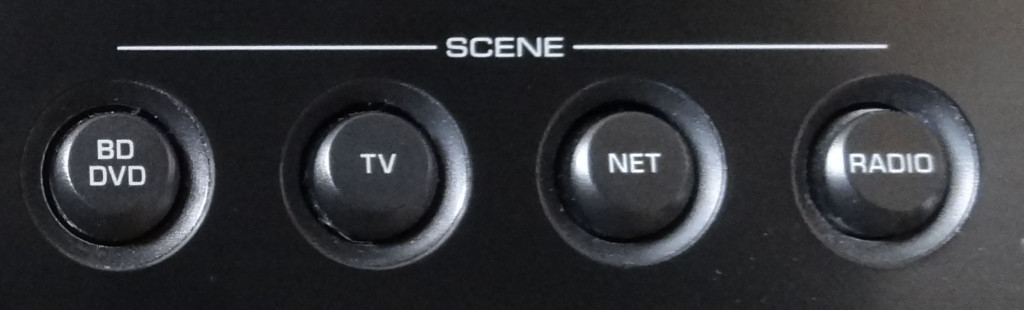 Pressing any of the buttons will switch on the machine, each button bringing into play a different combination of input and DSP Program. A DSP Program defines what the DSP I talked about in the first episode does to the output signal. I’ll have more to say about this in the next episode; for now it’s enough to know that you can attach whatever DSP Program you like to any of the individual Scene buttons.
Pressing any of the buttons will switch on the machine, each button bringing into play a different combination of input and DSP Program. A DSP Program defines what the DSP I talked about in the first episode does to the output signal. I’ll have more to say about this in the next episode; for now it’s enough to know that you can attach whatever DSP Program you like to any of the individual Scene buttons.
By default the Scene 1 button (labelled BD/DVD) brings whatever you’ve plugged into HDMI 1 into play and switches in the DSP Program for SciFi movies. I’m not sure why Yamaha chose SciFi as the default: my own preference is to default the input to the DSP Program called Straight (as its name implies it doesn’t mess with the output except for ensuring the low frequencies go to the subwoofer). You can then subsequently switch in whichever other DSP Program is appropriate to the material on show.
Scene 2 (TV) connects AV4, and does default to Straight. Scene 3 (Net) brings in Net radio via your Internet connection and activates the DSP Program called 7ch Stereo, which fills the room from all angles. Scene 4 (Tuner) also uses 7ch Stereo but turns on the conventional radio tuner, set to whichever FM or AM station you last had it on.
My Roku 3 is plugged into the RX-V679’s HDMI 1 socket, so by default appears as Scene 1. Here at Bidmead Towers the Roku 3’s main use is to run the Plex app. This is a client application for the multimedia Plex server I run on my QNAP NAS. I gave up juggling CDs, DVDs and Blu-Rays some years ago, much preferring to have all my local content available from drives connected to my LAN. Having a default DSP Program here isn’t that useful, as the Roku 3 can be pumping out any variety of stuff, but Straight seems a sensible starting point. The same applies to the Amazon Fire TV Box on Scene 2. I’ve left the defaults for Scenes 3 and 4 to give me quick access to Net radio and conventional FM radio.
Radio: FM/AM and Internet
FM/AM Radio works exactly as you’d expect, with the ability to scan the wavelengths, pick out your favourite stations and store them in presets — optionally, a scan will automatically fill the 40 preset slots with as many decent reception stations it can find. Internet radio favourites can be similarly saved, but you’ll have to pick your stations manually. What’s surprising me about Internet radio is the extent to which I’m now listening to it.
The Internet is loaded with free radio stations. Admittedly far too many of them run at low bit rates I’d normally regard as unacceptable. 128kbps MP3, for example, may pass muster for background pop music, but normally any MP3 stream less than 192kbps botches up Big Band Jazz and makes an awful mush of Mahler.
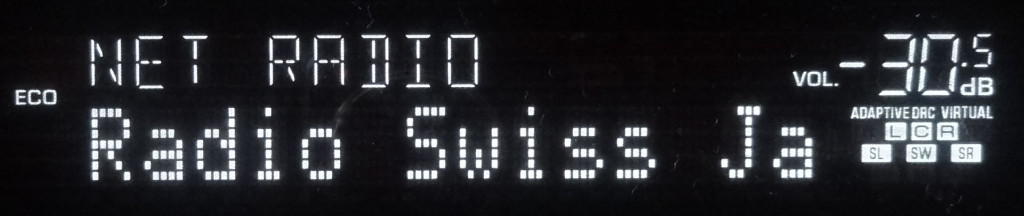 But right now I’m listening to Radio Swiss Jazz. The RX-V679 Audio Signal info panel tells me it’s coming in as an MP3 stream. Unfortunately this info doesn’t include the bitrate (there’s a field for this, but it’s blank for some reason) but looking it up on the Radio Swiss Jazz Web page I see that it’s a mere 128kbps. If that’s right, the Yamaha decoder is doing an amazing job — to my ears it sounds indistinguishable from really good full-frequency stereo, with a well-defined tuneful bass, crisp top notes and a fully filled-out mid-range.
But right now I’m listening to Radio Swiss Jazz. The RX-V679 Audio Signal info panel tells me it’s coming in as an MP3 stream. Unfortunately this info doesn’t include the bitrate (there’s a field for this, but it’s blank for some reason) but looking it up on the Radio Swiss Jazz Web page I see that it’s a mere 128kbps. If that’s right, the Yamaha decoder is doing an amazing job — to my ears it sounds indistinguishable from really good full-frequency stereo, with a well-defined tuneful bass, crisp top notes and a fully filled-out mid-range.
Part of the secret must be Yamaha’s compressed audio Enhancer setting. This is an option that, in Yamaha’s own words, “adds depth and breadth to the sound, allowing you to enjoy a dynamic sound close to the original sound before it was compressed.” Yes, I was sceptical too. But it does.
As well as Radio Swiss Jazz and its companion Radio Suisse Classique (also at 128kbps) there’s a French Internet station called Alfa Fado that plays wonderful continuous Portuguese music. Like the Radio Suisse stations the MP3 bit rate is a skimpy 128kbps, but the local DSP magic supplied by the RX-V679 manages to polish it to near-perfection, making it impossible at times for me to switch away from this to test the receiver’s other features. Which is one reason this review is taking me so long to write.
The Internet radio service is provided by a third party specialist called vTuner. The (literally) tens of thousands of Internet radio stations from over a hundred different countries would be overwhelming, but the system offers a very handy bookmarking arrangement that ensures you’ll able to find your favourites again.
“Radio station” isn’t confined to live broadcasts. In this context the term includes a large number of podcasts, as well as “catch-up” programmes. Discovering this, I turned to the section of the vTuner menu covering Radio 3. Along with the live Radio 3 broadcast, it lists multiple categories of Radio 3 catch-ups, including “CD Review”, “Composer of the Week”, “Drama on 3”,”Jazz Line-up” and many others, most of them genuine broadcasting gems. But when first I opened up each of these categories, the only available track visible, named “BBC Audio Format Change” was an automated American male voice announcing that “…for now, Listen Again shows are not available” because the new format “is not compatible with this product”.
This isn’t just a vTuner or Yamaha problem. Earlier this year the BBC changed the format of its audio stream and threw a spanner into the works for many Internet radio manufacturers. It’s the kind of problem a firmware update ought to be able to fix, but Yamaha is dependent on vTuner for the solution. So far my repeated emails to vTuner about this have been unanswered, and the only fix provided by subsequent firmware updates has been to remove the format change audible warning with a text alert that simply says, discouragingly: “No Content”.
 It’s easy to set up Favourite stations, and even group them under categories that you can give your own names to. If you’re accessing the Internet Radio menus from a Web browser (I’ll cover this in a later episode) there’s a link from the Web Control Centre to something called the Yamaha vTuner Radio Guide, which turns out to be much more than a guide, where you can find categorised lists of all the available Internet radio stations, and from there add them directly to the RX-V679’s Net Radio favourites list. This is really useful, and with about half an hour’s work I was able to discover a dozen or so Jazz and Classical stations delivering at 192kbps or better. Using the vTuner Radio Guide Web page I added these to the tuner’s Favourites list and categorised them using naming conventions of my own choice.
It’s easy to set up Favourite stations, and even group them under categories that you can give your own names to. If you’re accessing the Internet Radio menus from a Web browser (I’ll cover this in a later episode) there’s a link from the Web Control Centre to something called the Yamaha vTuner Radio Guide, which turns out to be much more than a guide, where you can find categorised lists of all the available Internet radio stations, and from there add them directly to the RX-V679’s Net Radio favourites list. This is really useful, and with about half an hour’s work I was able to discover a dozen or so Jazz and Classical stations delivering at 192kbps or better. Using the vTuner Radio Guide Web page I added these to the tuner’s Favourites list and categorised them using naming conventions of my own choice.
But inevitably among them I found stations that for various reasons turned out to be unsatisfactory after an extensive listen. It might be a stuttering audio track, poor content or nuisance commentary interruptions. The way you remove these dud stations from the Favourites list wasn’t immediately obvious to me, and I had to email the vTuner support desk for help. Happily the response to this question came back within hours. It seems you can’t delete favourites from the vTuner Radio Guide used to set them up. Instead, you have to pull up Yamaha’s On Screen menu, find the list of favourites there and right cursor to find the star symbol, which you can then switch off. Not entirely intuitive, but easy enough when you know how.
As delivered, the RX-V679 mystified me with a stuttering problem on my three favourite MP3 320Kbps channels: the superb Audiophile Classical, Audiophile Baroque and Audiophile Jazz channels, generously broadcast from Athens with no ads or chatter. The Net Radio setting brought in all three channels in brief gusts interspersed by silence. As I was able to play these stations perfectly smoothly on my MacBook Air, clearly it wasn’t my Internet connection that was at fault.
I passed this bug up to Yamaha UK’s technical team, with no great expectation of much being done about it (there is typically a very long chain of command between the UK and any Japanese company you care to name). Very likely they were onto the bug already, but I like to think they sprang into action as a result of my report because, lo and behold, the next firmware update fixed it.

The superb Audiophile Internet stations from Athens, Greece need no Enhancer. But it comes in handy for many 128kbps broadcasts.
The full bandwidth Audiophile stations need no massaging, but for those that do, the Enhancer button really does the trick. I don’t believe in magic, and I’ve never been a fan of using DSP to fix tight bandwidth problems at the transmission or receiver end. But if it has to be done (and for many Internet radio stations it certainly does) it needs to be done really well. I’d love to know more about how Yamaha does it.
As I mentioned above, by default, Internet radio is accessed through the third Scene button on the main chassis and on the remote control, both conveniently marked “Net”. In Yamaha’s terms the concept seems to embrace the free worldwide radio accessible through the vTuner service, as well as three subscription music services: Napster, Juke and Spotify. Apple’s Airplay for wirelessly relaying music over your LAN is there too, and a recent update added Yamaha’s new multi-room audio feature, MusicCast.

Random interface design: two buttons on the remote control, each marked “Net”, with different functions.
There’s no separate button for MusicCast on the remote control — probably because the RX-V679 was released six months before the MusicCast announcement (and in any case the last thing the remote control needs is another button). But the app for your tablet or phone (yes, I know I keep mentioning it, but we will deal with it in the fullness of time), has been updated to include MusicCast, as has the Web interface.
Pressing the smaller button marked “Net” on the upper, black part of the remote control (which confusingly isn’t the same as the Scene button below it marked “Net”) cycles you through these services. If you want to access your DLNA connection to play music over your LAN via the upper “Net” button, you have to wade through invitations to sign up to Napster, Juke and Spotify the first time you do this. But if you have a preference for DLNA, this will be remembered.
The app for your phone or tablet turns out to be a better way of navigating through a large number of Internet radio stations and/or a NAS drive with a lot of multimedia content, and the app does allow you to hide any unwanted commercial services like Napster if you don’t want to subscribe to them. And, as I’ve said, the way the RX-V679 delivers your choice of what’s available across the whole of free Internet radio is so damn good that I felt no temptation to sign up to anything else.
(to be continued)
Revised 13/04/2016, 10:08:25 to reflect the fact that unlike the previous model, the RX-V677, the front HDMI connector is not MHL compliant.



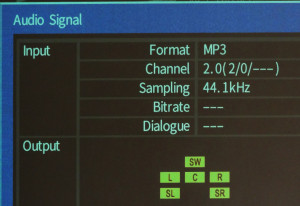
Hey Chris
Great review so far. Please can you tell me how you access your fm radio content? Did you have an aerial connection on your house or using the temporary wire connection included in the box. I have a slightly older version of this amp and I’m struggling with it.
Cheers
Thanks for the compliment, DJ. Yes, I’m lucky enough to have a roof aerial which gives me a strong enough signal. I’ve never had much luck with the aerials manufacturers provide in the box — particularly as we’re in a poor FM reception area. I’m looking to review some indoor aerials in the future, but these will mostly be digital.
Meanwhile, if your AVR has an Internet connection (or you can feed it from an Internet radio) you should find this covers any station you need.
I get pleasure from, result in I found just what I was taking a look for. You’ve ended my 4 day lengthy hunt! God Bless you man. Have a great day. Bye
Hey, great review.
Do you know if it can decode DD plus (+). It’s apparently what Netflix uses, sadly.
I’m not clear why you say “sadly”, Kifix? As I understand it, all the Netflix movies offering a 5.1 audio stream also duplicate this in ordinary stereo, so devices that can’t handle 5.1 can still show the movie.
If you set the RX-V679 DSP program to Straight, Netflix movies supporting Dolby Digital Plus will give you 5.1 sound (provided you have 5.1 speakers wired in, obviously, but it will also feed a 5.1ish sound field into headphones if you prefer). Dolby Digital Plus is designed to be completely backward compatible with any Dolby Digital system.
Hello Chris,
Thank you for compiling this blog / detailed report with such accuracy & enthusiasm. A great piece of authorship.
I am just about to take delivery of a V679 in the next couple of days. I’ll be referring to your work when I get stuck on the installation / operation!
Thank you.
Si.
Good to hear that. Once you’re set up, do feel free to throw your thoughts in here about the machine (and/or my reporting on it).
Hello,
Could you please tell me if this yamaha receiver supports setting an intranet radio station without having an internet connection ? My goal is to be able to listen to my fav internet radio stations but without depending on availability of a 3rd party service ( vtunner ) . Any idea about recent modeld,.like rx a 870 ?
Thank you
I’m not sure I understand your question, Mihai. As you correctly say, the RX-V679’s Internet radio is handled through the third-party Vtuner organisation. As it’s an Internet radio it requires—as you might expect—the AVR to be connected to the Internet. No subscription is required to sign up to Vtuner.
AM and FM radio are also incorporated in the RX-V679, which of course will work with the provided radio antenna with or without an Internet connection. But that’s not what you’re asking about, it seems.
Thanks for finally talking about >Yamaha RX-V679 AV Receiver (part 3) – Tested.Technology <Loved it!