Since we published the previous section of this review there have been two very relevant developments. The arrival (at last) of Google’s ASHA (audio streaming for hearing aids) is worth celebrating. But it’s been overshadowed by the announcement of the new official Bluetooth standard called Bluetooth 5.2.
Bluetooth 5.2 includes a major revision to the standard that introduces audio streaming over Bluetooth Low Energy (LE) Audio). And that includes hearing aids. In theory, all hearing aids.
So is ASHA dead?
In this third part of the LiNX Quattro review I promised to answer a different question: Yes, but, what are these things actually like to wear on a daily basis. So let’s put the (very important) question of ASHA and LE Audio aside (here) and get on with the review.
![]()
BUT I WANT TO REPORT FIRST that ASHA is at last up and running here at Tested Technology. Thanks to Google, we now have one of the rather too few smartphones (the Google Pixel 3a) capable of handling this new technology.
An over-the-air firmware update via ReSound’s Smart 3D Android app last December enabled the LiNX Quattro Bluetooth’s to link directly to the Pixel 3a exactly as any Bluetooth headphones would.
The hearing aids need to be paired just once. Thereafter, as long as the phone’s Bluetooth is switched on, audio output from the phone will go straight to the hearing aids.
In practice, the only difference between this new arrangement and previous streaming from the phone using the ReSound PhoneClip+ is that I no longer need the PhoneClip+. I don’t have to ensure it’s kept charged; I don’t have to carry it around with me; I don’t have to remember to switch it on.
When I open YouTube on the Pixel 3a the audio track plays directly into my ears. It’s joyous.
But…
ASHA Caveats
ASHA introduces an anomaly that takes a bit of getting used to. Whether you prefer changing the volume on your LiNX Quattro using the app or the hearing aid’s physical buttons, you’ll discover that neither of these works when ASHA is in charge. The only way to turn the sound up, down or off is with the smartphone’s own volume control.
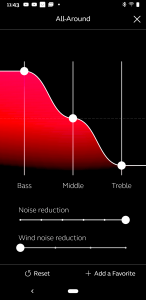
The Smart 3D app’s Sound Enhancer
Of course, you may not always want the audio output from your phone to stream directly into your ears. You might be sharing music with a friend, or showing them a family video from WhatsApp. You might be tempted just to switch off Bluetooth. But then any other Bluetooth connection you might need—to the Smart 3D app, for example—will be lost.
You could also do this by unpairing the hearing aids from the phone. Again, of course, you’d lose the connection to the Smart 3D app. Restoring this connection would mean having to switch the hearing aids off and on again, either by holding down both buttons for several seconds or by putting them back into the charging box and taking them out again.
Because the Smart 3D app can’t affect the volume during ASHA streaming, it’s no good trying to mute the Quattro LiNX in order to restore audio to the smartphone’s speaker. What I learnt to do when I was struggling to find a way round this was to turn the hearing aids off completely.
You can do this by holding down the push button until you hear the program change sound (one or more bongs) and then continuing to hold the button down until the hearing aid no longer issues that crisp whisper when you stroke it with your finger. Bear in mind that although the program change applies to both hearing aids you’ll have to switch off each hearing aid individually.
A switched off LiNX can’t tell the other LiNX to switch off. Because it’s switched off.
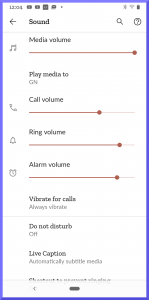
The ASHA toggle, hidden in Settings
As they’re now no longer running Bluetooth, the smartphone breaks the connection and starts playing the audio stream through its own speaker.
That works, but of course it’s clumsy. Happily, it turns out that Google has already thought this through. I eventually discovered that hidden in the smartphone Settings, in the subsection called Sound, is a toggle annexed to the Media volume control. This gives you a choice of playing media either via ASHA or directly to the device’s loudspeaker.
As this is part of the system settings—a favorite place for phone manufacturers to express their independence from Google—there’s no guarantee that all ASHA capable Android 10 phones will behave like this.
The final caveat is the question of the quality of the sound you get while streaming directly to the LiNX Quattro. Like many mild-to-moderate hearing impaired users, my hearing aids are fitted with semi-open domes. The default quality of streamed music is, to put it mildly, scratchy. I cover this issue in the Sound Judgement section below.
The Smart 3D App
Smart 3D is a very nicely designed and useful app but, sadly, as we mentioned in part 2 of this review, it doesn’t always leap into action when you need it. The app has certainly greatly improved since my the early days of testing the LiNX Quattro. Back then it would regularly fail to connect to the hearing aids on its first or second launch. Occasionally, it was even necessary to restart the phone to get it working*.
The Sound Amplifier app arises from work by Google’s Android Accessibility Group and this looks to me very much like the company’s early steps towards turning the smartphone into a kind of simple hearing aid.
To conserve battery power, Android phones tend to shut down apps that linger in the background. But there is usually a facility to allow chosen apps to run continuously in the background.
As I reported in part 2, I always made sure that Smart 3D is included in this list. However, I’ve learnt to expect to have to re-open the app every time I need to change the volume, the program or the sound profile. That still applies with the Pixel 3 running Android 10. And the app still can’t be guaranteed to make the Bluetooth connection to the LiNX Quattro on each launch. Sometimes it’s necessary to shut the app down and open it again. Even then, the connection can still take as long as 30 seconds to get established.

The barely visible “norm” marking shown on both volume tracks in the Smart 3D app. I’ve considerably increased the contrast for visibility here.
A feature I’d come to value in my previous Teneo and Oticon hearing aids is absent from the LiNX Quattro. I’d become used to hearing a special confirmatory double tone when returning the volume to its standard prescribed level. The LiNX Quattro only indicates this normal level visually, with a tiny marker on the app. This is hard to see unless you’re peering studiously at your phone and even then might be invisible to people with impaired sight.
As I understand it, the rationale here is that hearing aids are now sophisticated enough to operate automatically within a range of acceptable volumes, adjusting themselves to the environment, so that a “norm value” for volume doesn’t mean much any more. Even so, I think I’d still like to be sure, for example after having turned down the volume manually during a noisy Tube journey, that when I arrive at my meeting I’ll be able to join in the conversation without further fiddling behind my ears. Some audible indication of this normal level would be very welcome.
Having said that, my IT journalist colleague, Steve Cotterill, who has been deafer than I am for much longer and writes a specialist Facebook blog for the hearing impaired, tells me he’s never come across this feature in any of the hearing aids he has tested and doesn’t imagine it would be particularly useful. So I can only report my personal feelings here. A norm alert seems to me very useful and I miss it.

Narrowing the Speech Focus
When connected, the app is remarkable useful. I mentioned earlier that it will switch between the different programs your audiologist has fitted you with and within each program allow you to alter, not just the overall volume, but also—via the Sound Enhancer feature—the volume of the low, middle and treble frequencies.
These rough adjustments nowhere approach the fine tuning available to the audiologist, but I found them none the less useful.
What I didn’t cover there was the fact that your individual tailoring of any one of the pre-set programs—lifting the bass, for example, narrowing the speech focus and/or filtering out noise—can be saved as a separate “Favourite” program. I’ve made limited use of this by creating a program based on All-Around that boosts the bass and cuts the treble for audio streaming from my nVidia Shield TV via the TV Streamer 2.
As a further enhancement, you can even lock any of your Favourites to a particular geographic location. Walk into your regular restaurant and the LiNX Quattro will automatically adjust to whatever setting you previously set up for that place.
I don’t have a favourite restaurant and unfortunately, the location mechanism isn’t fine-grained enough to determine when I’m sitting in my recliner in front of the nVidia Shield TV. So this isn’t a feature I can opine on.
Running App-less
But this delay while you fiddle with the app getting it to sync turns out to be a serious disincentive to use Smart 3D in social situations. You just can’t spend time staring down at your phone while dining with friends, or walking down a noisy street chatting to someone, for example*.
The good news is that the LiNX Quattro seems to respond sensibly to changing acoustics without human intervention. It handles wind noise well and in All-Round mode can attenuate sudden loud noises. Most of time I find I can happily forget I’m wearing hearing aids.
 The single push button on each of the devices can be programmed by the audiologist to respond variously to long and short presses. My own, for example, were set up to change between All-Round, Restaurant and Music with a long press. I could use either hearing aid for this—both behave identically. The switching cycles round, so that a long press when in Music takes me back to All-Round. Each programme is identified audibly: one ping for All-Round, two for Restaurant and three for Music.
The single push button on each of the devices can be programmed by the audiologist to respond variously to long and short presses. My own, for example, were set up to change between All-Round, Restaurant and Music with a long press. I could use either hearing aid for this—both behave identically. The switching cycles round, so that a long press when in Music takes me back to All-Round. Each programme is identified audibly: one ping for All-Round, two for Restaurant and three for Music.
Volume change works differently: a short press on the right hearing aid increases the volume one step (out of 12) and a similar press on the left hearing aid lowers it. There’s no cycling round. Each press results in a single audible beep. Hitting the top or bottom limit produces a low-pitched bloop.
The audible feedback is discreet, but possibly loud enough to be heard by a partner in quiet, intimate circumstances. I found it wasn’t quite loud enough, though, to be sure I was changing the volume or the programme in very noisy surroundings.
The Case for Rechargeability
In part one of this review, I wrote: “One immediately impressive feature of the LiNX Quattro is rechargeability.” In the eight months that have passed since then, yes, the world has changed. But this ease-of-use feature, whether I’ve been dashing about the globe or, as I now am—as most of us currently now are—strictly confined to quarters, remains the overriding benefit of this device.

Those tiny zinc-air batteries, as used in my previous Oticon Opn are miraculous. But even my still reasonably dextrous finger tend to fumble when changing them. Not having to do that every five days makes a very nice change. Instead, each night I just drop the two LiNX hearing aids into their allotted slots in the charging case and shut the lid.
 The charging case is a solidly-made piece of what seems to be ceramic-like plastic. The five little LEDs arrayed across the front that you can see when the case is opened show the charge state of the individual hearing aids as you slot them into place.
The charging case is a solidly-made piece of what seems to be ceramic-like plastic. The five little LEDs arrayed across the front that you can see when the case is opened show the charge state of the individual hearing aids as you slot them into place.
If I have a criticism (you know me by now—of course I do) it’s that the designers have chosen to put the three LEDs that indicate the charge state of the case’s own internal battery at the back. Unless you make a point of turning the case round to check this each time you use it, you risk waking up one morning to find the LiNX Quattro uncharged. Or worse—only partially charged, ready to go flat on you half way through the morning.
Other Pros and Cons
Advanced hearing aids can deliver more, and more valuable audio data. But much of our hearing facility lies not in the quality and quantity of the incoming data but in our brain’s ability to deal with it.
Hearing aids can help brain function improve. But this may be a slow process.
Music, certainly, is more enjoyable with the Quattro LiNX, when I’m listening to audio output from my hifi loudspeakers. Using headphones is problematical—the Music program for the hearing aids omits the howlround limiter, so the headphone-confined space around the ears will probably start screaming. I find I need to switch to the All-Around program and turn the LiNX Quattro volume down a little to avoid this. This problem is by no means unique to ReSound, just a fact of life for hearing aid users.
Streaming music over Bluetooth, either directly from the Pixel 3 or via any of the three intermediary devices, works well when I observe the precautions I set out in the Sound Judgement section below.
Speech in noise remains a problem for me, although the LiNX Quattro seems to offer a small improvement over the Evotion Opn. The main barrier here, I think, may be my word recognition in somewhere like a crowded restaurant (remember those?). This is largely a brain disfunction only marginally helped by technology (see sidebar).
On the whole I much prefer the Quattro but always keep the Opn (with two spare batteries) in my belt clip and have reverted to the Opn on two occasions when (on happier, earlier days) I found myself far from home having forgotten to wear the Quattro and not realising this until the time came for conversation with someone.
This forgetting is also a kind of tribute to ReSound. It’s a remarkable feat to have created a technological marvel so comfortable and accommodating that you don’t know it’s there—or when it’s not there!
Praise is also due to ReSound on one other front. At the start of this story, I was asked what colour I’d prefer for my new hearing aids. What? Aren’t they all just beige or silver or black?
I was delighted to see that, alongside the traditional camouflage hues, the LiNX Quattro was being offered in a choice of colours (and some patterned). Good onyah, ReSound!

The conventional shy tints were there, but so too were the loudly confident fashion shades Monza Red and Ocean Blue.
I very much wanted Monza Red. This is great technology and I was happy to flaunt it. These things are close to being (as Nick Hunn has called them) “hearables”, consumer desirables you’d like others you know you’re using to enhance your lifestyle.
It would be good to see the BTE (behind the ear) form factor lose its pariah status. BTE is a neat way to package all the technology and features consumer hearables are beginning to demand, combining excellent space for extended-life batteries with room for far-reaching aerials while remaining unobtrusive.
I’ll put my final choice of Silver (it matches what’s left of my hair) down to “family pressure” and leave it at that.
Sound Judgement
If you’re like me (and millions of others, according to complaints flooding in to the TV companies) TV dialogue can often be very hard to follow. (Or, to put it more optimistically, can be an excellent opportunity for the word recognition exercises we hearing-impaired need to maintain our brains in good condition.)
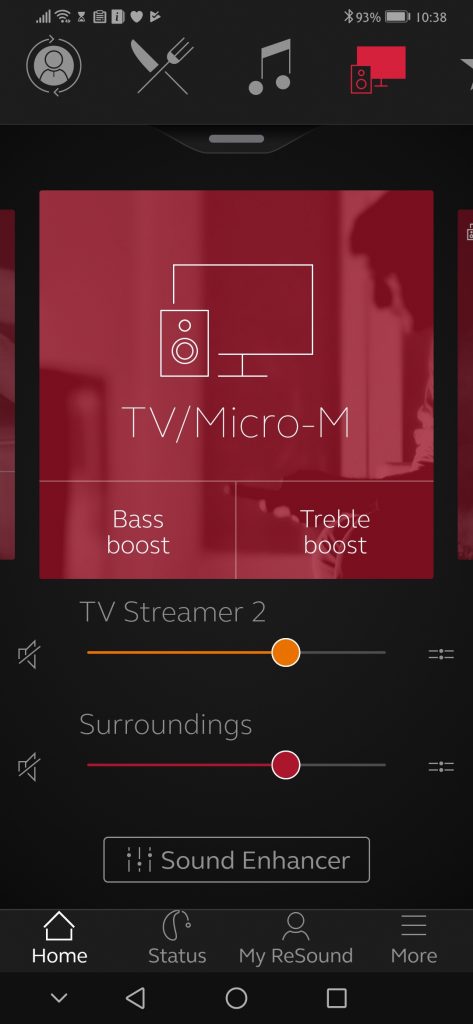
So to keep the rest of the family happy, I turn up my hearing aid volume rather than the volume of the TV set. I can also use the Android Smart 3D app to tune for speech, which means raising the volume of the upper frequencies.
With an intermediary device, like those we discussed earlier, in a family setting it’s practicable to stream and use the TV set’s regular room volume at the same time. This is because there’s virtually no time lag between the two inputs. Cruder intermediaries using slower processors would introduce an unpleasant echo. (Although I still can’t persuade myself this justifies the high price ReSound puts on devices like the TV Streamer 2.)
Streaming directly from the nVidia Shield TV isn’t possible, as it’s still based on an earlier version of Android and lacks ASHA. So most of my streaming to the Quattro LiNX still uses the TV Streamer 2.
But, either way, the key problem is the same: those upper frequencies, useful for speech, are what you’re going to get a lot of when you stream. And not nearly enough of the lower frequencies.
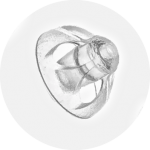
I discussed the reason for this in our first review of the Teneo M+. Unless you’re catagorised as “profoundly deaf”, the likelihood is that the domes that lodge the receivers in your ears are of the “open” or “semi-open” type.
These domes are designed to let in the natural airwaves. This allows you to hear directly the lower to middle frequencies that your cochlea can still process, leaving the hearing aids to inject the amplified upper frequencies.
This is a simplified description of the very sophisticated balancing act your audiologist carries out. But the bottom line is that when you’re streaming, ReSound-wise or ASHA-wise, what you’ll be hearing through the Bluetooth connection is a predominance of upper frequencies. The lower frequencies are also being relayed over Bluetooth but because of the physics of their longer wavelength, they will mostly be leaking out through the open domes instead of thumping on your cochlea.
You may be perfectly happy with this, particularly if your TV is also feeding sound through its own loudspeaker system. The LiNX Smart 3D app (see picture above) allows you to adjust the Streamer and ambient volumes separately, which is very useful.
The enhanced upper frequencies should certainly improve your word recognition. I found that the Streamer allowed me to follow the plot a lot better without having constantly to ask for help from the family.
However, what you may miss with a setup like this is the full impact of vehicles roaring down the highway, explosions and the rich, bass voice of the menacing villain.
Again, the ReSound Smart 3D app comes to your aid by providing a way to bump up the lower frequencies. Even so, without an earbud-style seal, you may still find too much of the bass getting lost to the outside air.
You could, of course, swap out your open or semi-open domes for a closed pair. But changing domes is a fiddly business and not something you’d want to do on a regular basis. In that Teneo M+ review, I postulate hearing aids that can automatically close and open their domes as the situation requires. The technology to do this, micro-electro-mechanical systems (MEMS), exists today—and, indeed, a version of it is already in your hearing aids in the form of the balanced armature transducers in your ear canals. But MEMS domes? We’re not there yet.

A jar of 60 pairs of these MPOW earplug I’m using here can be had from Amazon for about 11 quid. Tested Technology doesn’t do “affiliate links“, but this is where you can find the earplugs…
Meanwhile, is there an easy way to seal your hearing aids and effectively turn them into earbuds?
Yes, there is—if you don’t mind looking a bit silly. I find this solution perfectly acceptable because I only use it when watching TV at home. And as we’re mostly all mostly at home during this Year of the Plague—what the hell!
Conventional earplugs are designed to go about 15mm into the ear canal. The type I have in mind are the squishy foam earplugs that you roll up into a tight spindle and let them expand back inside your ear canal. Obviously, with the hearing aids in place you can’t use anything like the full 15mm, But you can still get a reasonable and stable seal with partial insertion.
The foam earplugs are bullet shape. You spindle up the rounded end, insert it into the ear canal and let it slowly expand. But with hearing aids you might prefer spindling the flat end, leaving the rounded end nestling in your pinna, which should help keep it in place.
You won’t get a perfect seal like this. But used in conjunction with the bass boost you can apply with the Smart 3D app* you should be able to arrive at a very satisfactory all-frequency experience.
My Walks with Tom Eliot
![]() Like most of us in these interesting times, I’m self-isolating. Luckily, with a couple of members of my family who are taking very good care of me. Exercise is a key factor in that care and they make sure I walk outside for about half an hour a day.
Like most of us in these interesting times, I’m self-isolating. Luckily, with a couple of members of my family who are taking very good care of me. Exercise is a key factor in that care and they make sure I walk outside for about half an hour a day.
The Pixel 3/LiNX Quattro combination is a huge help here.
I’ve always admired T.S. Eliot, particularly his set of poems called Four Quartets. Not, I should add, with any profound understanding—my comprehension usually manages to keep a respectful distance from whatever it may be that Tom is rattling on about.
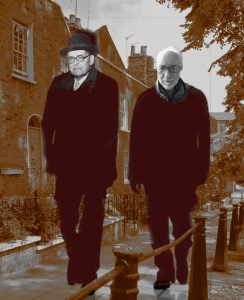
We trod the pavement in a dead patrol…
But key phrases have always jumped out at me. In the first of the Quartets, Burnt Norton, (pretty much the only one I’ve been able to wrap my mind around) you run into lines like these:
…human kind
Cannot bear very much reality.
Time past and time future
What might have been and what has been
Point to one end, which is always present.
…which you just know is going to mean something to you someday.
That day may be soon, thanks to ASHA. My digital audio collection includes readings of the Four Quartets. Three sets: Paul Schofield, Alec Guinness and none other than the poet himself. Each reading of all four poems runs for about an hour.
So I’m walking to a pair of Quartets per day. With no fiddling or messing, as I leave the house I simply run a marvellous no-nonsense, no ads, no payment required app called Musicolet and the Four Quartets play directly from the Pixel 3 into the LiNX Quattro hearing aids.
Chris Bidmead

Thanks for this interesting final part. Having just recieved the Asha technology it seems a shame that it may soon become outdated. It also adds reluctance to investing a couple of grand plus in a pair of hearing aids that may or may not be able to be updated. Food for thought. Thanks again.