 TOWARDS THE END of 2013 Livescribe introduced the latest model in a range of Smartpens, the first of which appeared over seven years ago. Initially, the Livescribe 3 was only useable with Apple’s iOS devices, but a recent update has brought the pen into Android’s orbit, and it’s in this context that I’m reviewing it here.
TOWARDS THE END of 2013 Livescribe introduced the latest model in a range of Smartpens, the first of which appeared over seven years ago. Initially, the Livescribe 3 was only useable with Apple’s iOS devices, but a recent update has brought the pen into Android’s orbit, and it’s in this context that I’m reviewing it here.
This latest Smartpen has some striking features – not least of which is that it is able to reproduce on a nearby phone or tablet in real time pen strokes you make with it on paper. This is something no previous Livescribe pen has been able to do.
Yes, it’s an impressive feat. But to put the capabilities of the new Livescribe 3 in context it’s worth casting a look back at the company’s previous achievements over the years with a procession of three other pens, two of which are still in production and on the market.
Livescribe came out with their first recording pen, the Pulse, back in 2008. Its revolutionary feature and USP was that it recorded not only the pen strokes for later transfer to a PC or (a year later) a Mac, but also had its own built in mic to record audio. The audio could similarly be transferred, but more importantly, the audio and ink streams would be in sync. Touch the original paper scribbling with the pen, and the audio would play back from that point, through a small loudspeaker built into the pen.

Anoto paper is covered with a non-repeating pattern of microdots from which the pen navigates using its infrared camera.
The “secret sauce” guiding the pen’s navigation, and the core technology behind all subsequent Livescribe developments, is a Swedish invention called Anoto paper. This specially prepared stationery covers the paper surface with non-repeating 6 x 6 patterns of dots, small enough to be virtually invisible to the human eye. A tiny high-speed infra-red camera concealed inside the tip of the pen is reading these dot patterns at a rate of 72 frames a second to determine which page in which item of stationery is being written on, and where exactly on the page the pen is. This tracking precision allows the pen to record the keystroke geometry in its internal memory.
After the audio and ink streams have been copied over to the computer, a mouse click on any part of the handwriting image on the screen plays back the audio from that point through the audio output of the computer. Audio and ink recording are still retained in the pen, so the audio/ink sync feature remains there until those particular notes are “archived”, a process that clears the data from the pen, leaving the computer as exclusive custodian of the recorded ink and audio information.
A small audio port at the top of the pen allows earphones, supplied with the pen, to be plugged in. Ingeniously these earphones also include microphones, making it possible to record to the pen in “3D” stereo – a very useful feature in noisy surroundings. Charging the Pulse required a special cradle, also supplied with the pen, that magnetically latched to the pen. The cradle, cabled to a USB plug, was also used for data transfer to the computer.
In 2010 Livescribe offered an improved version, the Echo. This dispensed with the cradle, having instead a built-in microUSB socket for charging and data transfer. The audio socket was rationalised to the 3.5mm standard, but the stereo recording earphones now became a cost option. In all other respects it was functionally identical to the Pulse.
One important but only sparsely documented feature of those earlier pens was the ability to layer ink on top of previously made ink and audio recordings. Here’s how that works: let’s say you’re sitting in a lecture taking notes. You don’t want to scribble the whole time, because most of your attention should be directed to what the lecturer is saying. Instead, you make sparse notes, leaving gaps on the page.
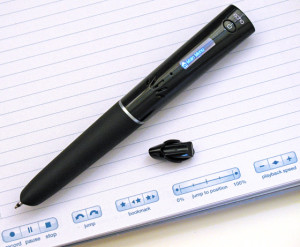
The Echo Smartpen, still regarded as the classic of the Livescribe series. The tiny losable cap, also carried over to the Sky, struck many as a strange design decision.
Later, when you’re back at base, the notes you’ve taken operate as an index into the main features of the lecture. But you may now want to fill in some of the smaller details, and index them as well. Tap your pen on the page – and none of this requires connection to a computer, phone or tablet – at a point where you made a note, and the audio will begin to play from that point. Now you can add new sub-notes into the spaces that you left between your initial major notes. These too will serve as indexes into the recording, even though you are no longer recording, but playing back.
During the five years I was using earlier Livescribe pens, I found this procedure extraordinary useful. As an extreme case I could even simply use the pen as an audio recorder, making no notes whatsoever, and then use the technique I’ve just described to add notes at whatever level of detail I wanted after the event, even repeating the procedure, going back over the recording several times, adding new notes each time.
In 2012 Livescribe launched a wireless Smartpen they called Sky, a name that they were subsequently forced to change in Europe following legal objections by BSkyB. The “Livescribe WiFi Smartpen”, as it became known here in the UK, suffered from several shortcomings. The advantage of dispensing with the USB cable for data transfer (although the cable remained essential for charging the pen’s battery) was offset by the fact that the ink/audio recording could no longer be sent to your computer but was mandatorily routed via the user’s Internet-connected WiFi hub or tethered phone to a third party Cloud target, Evernote. Evernote is a subscription service that is free below a certain level of monthly use, and is well supported by apps on Windows, Mac, iOS and Android. Nevertheless, this may not necessarily be where you want your Livescribe data to end up.
Objection to this restriction by journalists at the launch were met by assurances that upcoming features would allow data to be transferred to other targets – your computer, Google Docs, Facebook and so forth. Anoto stationery for the WiFi pen was supplemented with special buttons for these targets, but none of these promised functions was ever implemented. leaving this version of the pen somewhat in limbo.

The Livescribe 3’s USB connector, concealed behind the stylus tip, is for charging and firmware updates, not data transfer.
Which brings us finally to Livescribe’s second wireless pen, the Livescribe 3. Instead of WiFi the pen relies on Bluetooth Low Energy for data transfer. Rather than sending data to your computer or over the Internet to Evernote, this new pen Bluetooths to your phone or tablet – for the first 18 months of the launch only Apple iOS devices were supported. The widely trumpeted advantage of the inkstrokes on the Anoto paper now being able to appear in real-time on the screen of the target device certainly makes for a remarkable demonstration. However the practical advantage of this has never been entirely clear.
Some physical design features have been greatly improved. The tiny and so easily loseable cap on the Echo and Sky versions that prevented ink staining your clothes is still provided with the product when you take it out of the box. But now that the Livescribe 3’s nib retreats into the body of the pen at the twist of the rotating section in the middle of the barrel it’s less necessary. In practice you’ll probably dispense with it, although this will leave the infra-red camera lens behind the tip vulnerable to sharp objects.
(Previous Smartpen users who might miss the easily loseable cap will have to seek consolation in the soft rubber tip that covers the USB port and doubles as a stylus tip that works with your phone or tablet screen. This too is a tiny loose component, but at least you won’t be removing it in the field as it only needs to be taken off when you charge the pen.)
This same rotating section that exposes the nib also turns the pen on and off, and a small LED housed at the top of the clip changes colour from green (ON) to blue (BLUETOOTH SYNC) to red (AUDIO RECORDING) to indicate the pen’s state. Apart from a quiet audio beeper, this LED is the only direct feedback the pen gives the user. Gone is the information-rich OLED display of the the previous pens. The rubberised grip that prevented the earlier pens from sliding out of sweaty fingers has also gone. The barrel is now smooth plastic all the way down.
A more serious limitation – probably the biggest change in the history of the device – is that it no longer includes the ability to record or play back audio.
Instead the Livescribe 3 relies on what a few enthusiastic reviews have described as “the superior microphone of the iOS gadget”. iPhone microphones aren’t bad, but in fact the purpose-designed mics in the earlier Livescribes are better than any mobile phone microphone for recording conversation at a distance. The Pulse, the Echo and the Sky are also all capable of recording stereo when a set of Livescribe’s “3D earphones” are plugged into the audio socket. The Livescribe 3 can’t produce stereo recordings. In noisy surroundings where mono recordings might be unintelligible, reliance on “the superior microphone of the iOS gadget” is going to leave you short-changed.
Thanks to the recent launch of an Android version of the Livescribe+ app, the Livescribe 3 now works with a wider selection of mobile phones and tablets. Nevertheless, little of what the older pens can do is possible with the Livescribe 3. It’s limited to creating the initial ink and transferring it to your phone or tablet, where the actual audio recording takes place.
If you’re using the Android version of the Livescribe+ app, once the ink recording has been made, you can switch the pen off because it’s of no further use for post-session editing. Tap as hard as you like with it anywhere in the original ink writing – the audio won’t respond. If you want to play audio from a particular point in your notes, you have to use the soft rubbery tip at the top of the pen or your finger to stab at the image that was recreated on your phone or tablet. And there’s no way to add any sub-notes later.
iOS users are a little luckier, because for them the pen remains active for post-session editing, but only to the extent that it can be used for locating audio segments. Tapping on any particular part of the original ink-on-Anoto will play the audio recorded at that point, but additional inking made at this stage won’t link through to the audio on the phone. Livescribe has promised that this feature of being able to locate audio by tapping on the original ink will be brought to future versions of the Android app.
One positive feature of the Livescribe 3 system is that complete sessions can easily be conveyed onto your main computer without the use of cables. The audio recorded on your phone is melded with the penstrokes conveyed to it from the pen over Bluetooth into a “pencast”. This is a special kind of PDF that embeds audio into the graphics. It should the be easy to share the pencast wirelessly to your Dropbox or Google Drive and collect it from there to your computer. I say “should be” because there’s a bug in the current version of the Android Livescribe+ app that makes sharing the data rather a hit and miss affair.
To strip out the audio, if you want, for example, to feed it into a transcription app like Express Scribe, you can use the free Acrobat Reader app from Adobe which will work on Windows or the Mac. Unfortunately there’s no standalone Windows or Mac application that can play a pencast: if you want to activate it (play back audio from any point in the ink trail you touch with your mouse pointer) you have to load it into Livescribe’s Website at http://www.livescribe.com/player.
(A comparison of the various Livescribe smartpen features can be found here: http://www.livescribe.com/en-us/media/pdf/ls_smartpens_comparison_chart.pdf)
Conclusion
The Livescribe 3 is the most stylish Smartpen Livescribe has produced to date. But oddly, although it has dispensed with half the functionality (audio record and playback) and despite six years of refinement and miniaturisation of the core components, it’s more or less the same size as the original chunky Pulse.
True, it handles its reduced responsibilities elegantly enough. However, it seems to me that without an OLED screen and devoid of any means of recording audio on its own, the Livescribe 3 can’t be regarded as an “evolution” of the product line. It certainly isn’t a replacement for the well-respected Echo pen, which remains commercially available.
If you prefer to record audio on your phone, and don’t mind running down two sets of batteries at the same time, the Livescribe 3, with an RRP of £129.99 may be what you’re looking for. But for me the Livescribe Echo is still the winner.
Chris Bidmead


Fantastic review. Exactly what I needed to help decide between the 3 and Echo as a gift for my husband! No other reviews clealy explained the audio play back features.
Thankyou