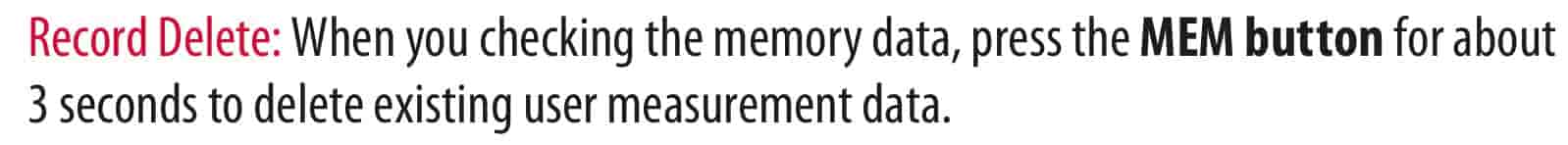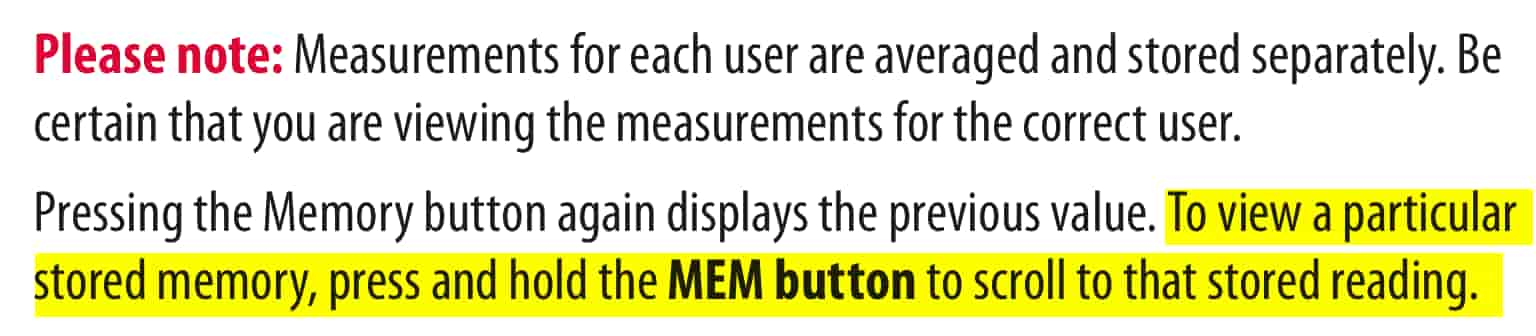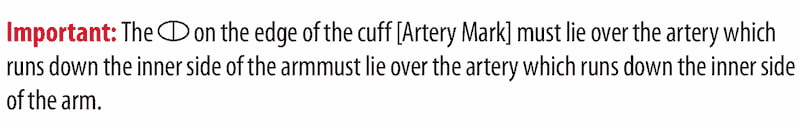If you take any notice of these things (or even if you don’t) May is International Blood Pressure Month. It’s here to remind us of a key factor in our health. Tested Technology has written up TENS machines and breathalysers as well as hearing aids and smart watches. But this is one important class of medical equipment we haven’t yet discussed.
Blood pressure monitors that can be had for just a few tens of pounds these days offer an important insight into the general state of your health. At a launch towards the end of last year, the Austrian company Emporia surprised me with a product I didn’t expect to see among the hardware they’re best known for—their range of smartphones specially designed for the elderly.
It was their BP51 blood pressure monitor.
The smartphones of course talk—and so, it happens, does this blood pressure monitor. But that’s not especially why it belongs in their stable.
Emporia’s marketing proposition is usability. Modern technology can be complicated, particularly for the older generation. Recognising this, Emporia aims to offer products that, as its advertising literature puts it: “…must meet strict quality standards, offer outstanding user comfort, and embody the Emporia policy of providing simple telephony for everyone.” The B51 blood pressure monitor extends that principle to medical equipment. Successfully? Let’s find out.
 As the years wear on your blood pressure tends to rise. You may find—as I have now I’m in my 80s— that regularly monitoring your blood pressure becomes a daily essential for managing your health.
As the years wear on your blood pressure tends to rise. You may find—as I have now I’m in my 80s— that regularly monitoring your blood pressure becomes a daily essential for managing your health.
Normal blood pressure is typically defined as a reading of around 120/80 mmHg (described as “one-twenty over eighty”). The unit, mmHg, stands for millimetres of mercury and harks back to the days when fluid pressure was determined by the height of a column of mercury in a glass tube.
The first number (systolic pressure) represents the pressure in your arteries when the left ventricle of your heart contracts, pushing blood out around your system. The second number (diastolic pressure) represents the arterial pressure when your heart is at rest between beats. High blood pressure is typically defined as anything above 130/80 mmHg. However, so-called “normal” blood pressure is known to vary depending on individual factors, such as age and overall health status.
High blood pressure—hypertension—can be dangerous and even life-threatening if left untreated. It can damage your arteries, and may lead to diabetes, heart attack, stroke, and kidney failure. The condition tends to be largely symptomless, which makes it easy to ignore.
This is particularly true for younger sufferers. Hypertension isn’t just a disease of older age. It’s estimated that 22.4% of people aged 18-39 in the US have a blood pressure of above 130/80 mmHg. Here in the UK, a 2018 Health Survey found that 2.6% of people between 16 and 24 and 12.2% of those aged 35 to 44 were experiencing blood pressure over 140/90 mmHg.
DIY Monitoring
A home blood pressure monitor is a convenient way to measure your blood pressure accurately.
- Upper arm monitors are the most common and provide accurate readings. They use an inflatable cuff that you wrap around your upper arm.
- Wrist monitors are more compact and portable than upper arm monitors but it may not be as accurate.
- Finger monitors are small and portable, but it may be even less accurate than wrist monitors.
- Ambulatory monitors are worn, usually on the upper arm, for a period of 24 hours, taking several measurements throughout the day and night.
- Smart Watch BP Monitors are a promising development, particularly convenient for continuous monitoring, although they may need frequent recalibration.
Several types of blood pressure monitors are available in the UK. Upper arm monitors come with an inflating cuff that you wrap around your upper arm. Wrist monitors are more compact and portable than upper arm monitors, but they may not be as accurate. Finger monitors are even smaller and more portable but their readings tend to be the least reliable.
Recent technology has even introduced blood pressure monitoring into smart watches. But small devices of this kind may require regular recalibration against more reliable traditional instruments.
While initially investigating your blood pressure, your GP may recommend an ambulatory blood pressure monitor (ABPM). These devices, usually on loan from your surgery, are worn for a 24-hour period and take regular measurements throughout the day and night.
The cost of a blood pressure monitor can vary depending on the type and brand. Simple manual blood pressure cuffs start at around £30, while more sophisticated digital monitors that link by Bluetooth to your phone can range up to £100 or more.
Enter Emporia
 Emporia’s BP51 is a conventional upper arm monitor, with the added feature of being able optionally to speak your results. The base device is triangular in sideways cross-section, intended to sit on a flat surface presenting an inclined face to the user where the data are displayed.
Emporia’s BP51 is a conventional upper arm monitor, with the added feature of being able optionally to speak your results. The base device is triangular in sideways cross-section, intended to sit on a flat surface presenting an inclined face to the user where the data are displayed.
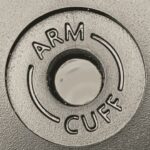 A circular outlet on the side of the base device allows the inlet tube from the inflatable cuff to be connected.
A circular outlet on the side of the base device allows the inlet tube from the inflatable cuff to be connected.
The base device includes an electric air pump and sensory electronics to measure and control the pressure the pump applies to the cuff. As well as overall pressure measurement, the base device is also able to detect momentary changes in the air pressure within the attached cuff.
“Momentary changes in the air pressure”, of course, equate to sounds. So the cuff is also acting as a stethoscope, monitoring sounds in the artery.
The device is powered by a set of four AA batteries, with the option of using a standard microUSB phone charger (not supplied).
The 120mm diagonal screen shows results for systolic and diastolic blood pressures as well as the heart rate and the date and time of the reading. The large, seven-segment figures are easy to read but for users with visual difficulties the BP51 can optionally speak the data out loud through its internal loudspeaker.
Three buttons below the screen control the device.
| Button | Function |
| SET | initially setting up the date and toggling the audio output |
| START/STOP | toggle for starting and closing down a reading |
| MEM | accessing internal memory of historic readings |
With the cuff wrapped around the upper arm of the subject, pressing the Start/Stop button activates the screen and the cuff begins to inflate. The pressure increases beyond the point where the stethoscope hears blood stop flowing through the artery and then is gradually released.
Historic Blood Pressure
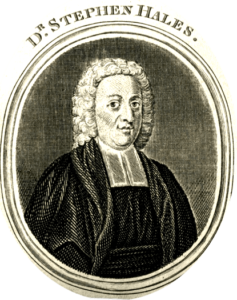 In the early 18th century, the Reverend Stephen Hales, Pastor of the parish of Teddington, England. began measuring the blood pressure of animals. He was building on the work of William Harvey who, a century earlier, had revealed the basics of the relationship between the heart and circulation of the blood.
In the early 18th century, the Reverend Stephen Hales, Pastor of the parish of Teddington, England. began measuring the blood pressure of animals. He was building on the work of William Harvey who, a century earlier, had revealed the basics of the relationship between the heart and circulation of the blood.
Harvey’s remarkable anatomical insights, published in his 1628 book De Motu Cordis were largely ignored by a medical profession still embroiled in the cobwebs of magic and alchemy. Hales’ new experiments, a century later, fared little better.
There were some grounds for this cool reception. Hales’ development of an elaborate apparatus metricating the action of the heart on the blood was not understood by his peers. What they saw was a deeply invasive procedure that involved opening up the arteries of unfortunate creatures. Hales’ dogs, cats and horses did not survive the procedure.
Over time, the medical profession learnt to measure blood pressure using less invasive measures. There was no need to open the artery: if you could measure the minimum external pressure needed to close the artery you knew you were matching the pressure of the blood on the artery’s interior walls.
But it took another century to come to that realisation. It wasn’t until 1855 that Karl Vierordt‘s sphygmograph demonstrated how external pressure, initially in the form of weights placed over the artery, could shut down the flow of blood and silence the arterial pulse. Later improvements to Vierordt’s design incorporated an inflatable cuff working on the same simple principle we use today; however the recording part of his apparatus was physically cumbersome and numerically unreliable.
The name “sphygmograph”—pseudo-Greek for “pulse writer”—later became generalised to the “sphygmomanometer”, or “device for measuring pulse and pressure”.
Or, strictly speaking, devices. Initially these were two separate instruments, the stethoscope for reading the pulse and the inflatable cuff for controlling the pressure on the artery. In practice, the stethoscope was often dispensed with, the medic relying on reading the pulse directly by touch.
The Japanese electronics company, Panasonic, was the first to introduce a digital sphygmomanometer in 1974 and by the 1980s domestic blood pressure measuring devices had become commonplace.
Data Handling
 The BP51 has provision for the storage of two separate data sets—for you and your partner, perhaps—with up to 120 entries each. You can’t name the users; the machine simply knows them as A and B. Switching between two users involves the Set and Mem buttons in a somewhat fiddlesome process.
The BP51 has provision for the storage of two separate data sets—for you and your partner, perhaps—with up to 120 entries each. You can’t name the users; the machine simply knows them as A and B. Switching between two users involves the Set and Mem buttons in a somewhat fiddlesome process.
The readings you take as either A or B accumulate inside the machine and can be read back by switching to the either A or B and then using the Mem key to view the data sets successively in reverse date order.
However, the first screen you see when you do this isn’t a reading. It’s the average of all the preceding readings for that user.
It’s not uncommon for a blood pressure monitor optionally to average the previous three readings, perhaps when they’re all taken in a single session. But a running average of all the readings has very dubious value, if, for example, in the early stages of dealing with blood pressure your GP may be balancing your medication to minimise side effects or find the optimal dose. In this case you’d be wise to ignore the first screen the Mem key brings up or perhaps follow the manual instructions to hold down the Mem key for 3 seconds to delete all previous data for that user.
Curiously, long pressing on the Mem button is also the instruction the manual gives for scrolling through the accumulated data sets.
I never managed to achieve this scroll; “press and hold” and “press for 3 seconds” aren’t a distinction the machine seems able to make. The action deleted all the data every time.
Extracting the Data
Blood pressure monitors at this price point and below are all you need to keep track of this important aspect of your health. So for Emporia’s target audience of seniors it may matter little that a major 21st century factor is missing.
However, if you’re familiar with modern smartphones and/or are reasonably competent with a personal computer, it won’t be long before you start asking how to transfer the data out of the monitor for sharing with your GP, or tracking in graphical form or just backing up.
There’s nothing in the manual about this, but the presence of a microUSB port seems to be promising. No, it’s just for supplying power if you’re not using batteries. There’s no Wi-Fi or Bluetooth, so it seems that the 240 datasets you and your partner have stored up over the months are imprisoned inside the machine. Unless you copy them out by hand.
Optical character recognition (OCR) available on smartphones is so good these days that it seemed photographing the screen might be a way out. But my attempts were thwarted by the large seven-segment digits that don’t lend themselves easily to conventional OCR. Problematic too is the reflective surface of the screen that makes it very hard to capture a shot with a sufficiently even background.
I tried transferring the photos across to my laptop where I’d installed a command-line app called ssocr (seven-segment OCR). This very comprehensive piece of free software written by Erik Auerswald is tailored to exfiltrate data from seven-segment display devices. Command-line parameters allow you to preprocess the image to optimise the recognition but my attempts so far have all been defeated by the uneven luminence across the screen.
You could probably conquer that obstacle by photographing the screen in complete darkness. Even so, to capture all the data in each data set you’d have to take each picture twice. Because, annoyingly, although there’s plenty of room on the screen to show the date and the time side by side, the BP51 reserves only a small section tucked away in the bottom left corner of the screen for this information. In this small space it shows the time and date alternately, at three second intervals.
I remain teased by the idea that this might be a promising approach with more careful photography and considerable time spent mastering ssocr‘s command-line options. But it’s doubtful if many of Emporia’s target audience would be up to the challenge.
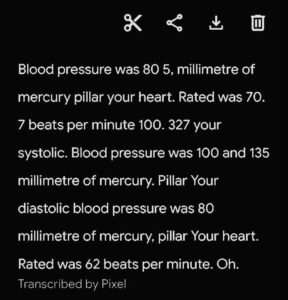 Another approach occurred to me: extracting data from the audio output using speech-to-text. The Recorder that comes with Google’s Pixel phones is particularly good at this and there are equivalent apps on other phones.
Another approach occurred to me: extracting data from the audio output using speech-to-text. The Recorder that comes with Google’s Pixel phones is particularly good at this and there are equivalent apps on other phones.
You have to scroll manually one by one through the BP51 screens, patiently listening along with your phone to each read-out at a rate of about 20 secs per screen. The output is verbose, so you’d need to filter it for the relevant metrics. And manually add the date and time to each set of readings, as, for some reason, the machine omits reading this out.
 All this is just about doable—but again very unlikely to appeal to Emporia’s typical customer base.
All this is just about doable—but again very unlikely to appeal to Emporia’s typical customer base.
(I puzzled for days about that recurrent word “pillar” in the transcript. Eventually, it dawned on me that the machine is voicing the character at the extreme left of the screen (three white bars in the illustration) being used to indicate the severity level against the permanent coloured scale on the screen’s bezel. I’ve reported this as a bug.)
Other Pros and Cons
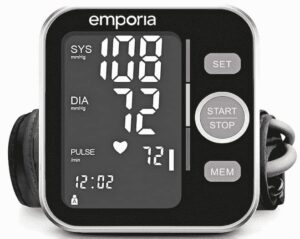 If you’re on a tight budget with reasonably good eyesight, you won’t have any special need for the BP51’s large legible display and ability to speak the results. There’s a newer non-talking version from Emporia, the BPM-V20-B for a fiver less. But if you’re happy with a smaller display that should still be legible without glasses for most users, the respected medical equipment manufacturer, Omron, is currently offering its entry-level X2 Basic for around £26.
If you’re on a tight budget with reasonably good eyesight, you won’t have any special need for the BP51’s large legible display and ability to speak the results. There’s a newer non-talking version from Emporia, the BPM-V20-B for a fiver less. But if you’re happy with a smaller display that should still be legible without glasses for most users, the respected medical equipment manufacturer, Omron, is currently offering its entry-level X2 Basic for around £26.
Whether you’ll want to pay extra for the BP51 might hang on your faith in that Emporia mission statement. The company promises strict quality standards, outstanding user comfort and makes a general undertaking to offer products that are simple to use and thoroughly explained.
The manual supplied with the BP51 certainly covers the ground far more extensively than the typical “Quick User Guide” often supplied with products like this. However, printed instruction booklets have shrunk down to leaflets across the IT industry for the very good reason that a single URL can now open up the user to a huge wealth of information about the product—and guide them through it. As well as full online manuals and FAQs there may also be a forum where users can discuss all aspects of the product.
Emporia does offer a copy of its printed manual online, but very little else. Inevitably, there are some errors in the manual. For example, the section discussing the fitting of the cuff reads like this:
This is certainly important, because the cuff isn’t only filling with air pressure to close the artery. As we’ve seen, it’s also a stethoscope listening to subtle changes in the sound of the blood in the artery. And like any stethoscope it needs to be placed at least approximately correctly to make sense of the data it gathers.
There’s a respectable argument to made that a comprehensive written booklet is going to be far more use to Emporia’s typically elderly users than a URL that sends them wandering off around the Web. But to fit this bill, a written booklet needs more careful editorial attention than is displayed here.
More important than the typographical blunder is the absence of any information about how to find the artery that will define the correct fitting of the cuff. Words are probably not the answer here: it might only add to the confusion to suggest locating the pulse point by touch near the top of the cubital fossa region.
But a picture might help. Or, perhaps, even a link to a YouTube video.
 There’s an illustration in the manual showing where to place the cuff on the upper arm. But it carries no mention of the Artery Mark, which is intended as a guide to the way the cuff is rotated on the upper arm—as long as you’ve correctly located the brachial artery.
There’s an illustration in the manual showing where to place the cuff on the upper arm. But it carries no mention of the Artery Mark, which is intended as a guide to the way the cuff is rotated on the upper arm—as long as you’ve correctly located the brachial artery.
I spotted a number of other shortcomings in the manual. For example, there’s an alert in the manual that warns:![]() I take this to mean not that the cuff is intended to be worn, but that it wears out over time and is replaceable. This seems to be confirmed elsewhere in the manual, where it says:
I take this to mean not that the cuff is intended to be worn, but that it wears out over time and is replaceable. This seems to be confirmed elsewhere in the manual, where it says:
What’s missing here is any mention of how to obtain a list of approved cuffs for this particular device. I put this question to Emporia, hoping for a list of certified manufacturers. Over a month later, Tested Technology is still waiting for a response.
Thanks to Emporia
Tested Technology is grateful to Emporia for this chance to explore the important subject of blood pressure. How important? Studies show that the condition is rampant in the Western world and that fewer than a quarter of those with hypertension are taking steps to manage it.
Home monitoring devices like the Emporia BP51 are relatively cheap and easy to use, although use should always be coordinated with a qualified medical adviser. The essential medications to control blood pressure are also inexpensive, although changes in lifestyle are generally recommended as the first line of defence in the case of mildly elevated hypertension.
The BP51 is aimed at older users, and accordingly has some limitations. The subject has inspired us to explore it further. So we’re planning to follow up with a second part, reviewing the BPM Core, a general heart health monitor generously donated for review by the French manufacturer, Withings.
 This will give us the chance to discuss Wi-Fi and Bluetooth connectivity, which allows the data to be stored outside the original device and shared. We’ll also be investigating other key aspects of cardiac health like the timing of the heart muscles that create the circulatory pressure and the action of the heart valves that control it.
This will give us the chance to discuss Wi-Fi and Bluetooth connectivity, which allows the data to be stored outside the original device and shared. We’ll also be investigating other key aspects of cardiac health like the timing of the heart muscles that create the circulatory pressure and the action of the heart valves that control it.
The Emporia BP51 Talking Blood Pressure Monitor is unavailable on Amazon UK at the time of writing but can be bought over the Web from Scotts of Stowe for around £50.
Chris Bidmead